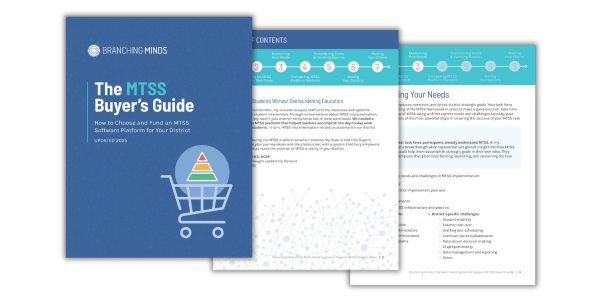Supporting Students Without Overburdening Educators
As a district administrator, my role was to equip staff with the resources and systems they needed for student intervention. Through conversations about MTSS implementation, we realized the key wasn’t just another compliance tool or data warehouse. We needed a live, interactive MTSS platform that helped teachers accomplish the day-to-day work of supporting students. In turn, MTSS implementation helped accomplish district strategic goals.
I learned a lot during the MTSS platform selection process. My hope is that this Buyer’s Guide will make your journey easier and the choice clear, with a system that truly empowers teachers and helps make the promise of MTSS a reality in your district.
Don't have time to read now?
1. Before You Start The MTSS Selection Process
The selection process itself is critical to the success of a new software implementation. This guide provides step-by-step directions and resources for the entire MTSS platform selection process, from building a task force to securing funding to communicating with stakeholders.
Although it can be tempting to push through a system that seems at first glance to be the “best,” this can short-circuit the success of your MTSS implementation. Instead, invest the time needed for a truly inclusive process.
When you invite the active participation of stakeholders in the decision-making process, you will create a group of MTSS advocates who:
Can communicate the “why” of MTSS beyond compliance.
Understand why a particular MTSS platform was selected.
Take personal ownership in the success of MTSS implementation.
Prioritize continued funding and professional development for MTSS.
Help ensure that MTSS implementation is not tied to one person.
The “best” option, if it truly is best, will hold up to close scrutiny and comparison. In the process, you and your colleagues will gain a more comprehensive understanding of why this choice was the right one for your district.
TIP: You may notice that we prioritize the teacher experience throughout this Buyer’s Guide. This is intentional because we believe that teachers deserve the highest consideration in the selection of an MTSS software platform. They are doing the day-to-day intervention work with students. Compliance, documentation, and district-level MTSS analysis tools are all vital, but if the MTSS platform does not ease the lift for teachers, it is unlikely that implementation will be effective or sustainable over time. This is especially true for districts where a high percentage of students are in need of intervention.
2. Building an MTSS Platform Task Force
The selection of an MTSS software platform intersects with almost every aspect of district work, from finance to technology, to curriculum and instruction, to behavior support, to professional development, to teacher retention, and more. Although you may not have each department or role physically represented on your task force, the concerns of each area must be addressed, and you need people with the authority and influence to make and implement the selection decision.
The following is a list of departments and roles to consider for your task force. When inviting participation, highlight the long-lasting impact of this decision for teachers and students.
Even if the task force does not include every area, it’s crucial to get input from each department and role, especially teachers.
District Representatives: MTSS and Curriculum & Instruction
Campus Representatives: MTSS and Curriculum & Instruction
Principal/Assistant Principals
Elementary/Secondary Teachers
Cabinet Member, such as Superintendent/Asst. Superintendent
Special Programs (SPED, ELL, Gifted, etc.)
Student Services
Technology
Funding
Testing/Data Reporting/Accountability
Professional Development
Other
WORKBOOK: MTSS Task Force Members (Tab 1)
3. Examining Your MTSS Needs
MTSS is big. It encompasses, connects, and drives district strategic goals. Your task force needs an understanding of the MTSS framework in order to make a good decision. Take time to provide an overview of MTSS along with the current needs and challenges faced by your district. This can be one of the most powerful steps in ensuring the success of your MTSS task force.
TIP: Do not assume that task force participants already understand MTSS. In my experience, we had a breakthrough when representatives gained insight into how MTSS implementation could help them accomplish strategic goals in their own roles. They became MTSS champions that prioritized funding, launching, and sustaining the new system.
Examine your unique needs and challenges in MTSS implementation:
State requirements
Alignment with district improvement plan and strategic goals
Technology requirements
Current level of MTSS infrastructure and practice
User-specific needs:
Teachers
Interventionists
District Administrators
Campus Administrators
Special Programs
Other
District-specific challenges:
Student mobility
Teacher turn-over
Staffing and scheduling
Communication/collaboration
Data-driven decision making
Disproportionality
Data management and reporting
Other
STAKEHOLDER SURVEY: Google Form OR Google Doc
MTSS RESOURCES
What Is MTSS? The Multi-Tiered System of Supports Ultimate Guide
4. Comparing MTSS Platform Features
The true power of an MTSS platform isn’t in a list of features—it’s in how those features work together to create a seamless workflow that supports best practice.
An effective MTSS platform integrates features into a unified system, ensuring that each component informs and enhances the others:
Reliable data ingestion is the foundation, eliminating the burden of manual uploads and ensuring consistent, real-time insights.
Early Warning Systems (EWS) are not isolated tools; they function as dynamic, integrated components powered by needs identification capabilities and seamlessly linked to intervention planning.
Secure AI capabilities are embedded throughout the platform, enhancing —not replacing— decision-making.
Questions to Guide Your Evaluation Process
1. Is the software built to make MTSS practical for busy educators?
MTSS is not an add-on. Avoid systems with MTSS features tacked on to a platform created for a different purpose. A positive user experience for educators occurs by design when a platform is built from the ground up to support MTSS implementation in all its complexity.
2. Does the software automatically and accurately ingest the data you need?
MTSS platform capabilities don’t mean a thing without easy access to the right data. Consistent, reliable data ingestion without a burden on the user is a prerequisite to all other features.
3. Does the software bring data together in a way that promotes need identification and action?
It is easy to become data-rich but information-poor. Data should be seamlessly ingested and translated into actionable insights.
4. Does the software increase collaboration and transparency between systems and stakeholders? From general education to special education to gifted to ELL; from academics to behavior to wellness; from class to class, grade to grade, school to school, and district-wide — stakeholders should have easy access to insights on how to support their students.
5. Does the software ensure data security and privacy?
A strong data security strategy requires more than just compliance—it demands a proactive, multi-layered approach to prevent breaches and ensure accountability. Carefully assess the security posture of each vendor, and verify claims about data protection, authentication methods, incident response protocols, and overall risk management.
6. Will the software company act as a partner in MTSS implementation?
The platform is there to support the practice! Look for companies that offer a solid sequence of launching, training, and ongoing support in MTSS implementation. It is hard to know the level of partnership a company offers until implementation is underway - so ask other districts about their experience. You are looking for an MTSS partner, not just a vendor.
MTSS Platform Features Checklist
Data Centralization and Visibility
Goal: Seamless, automated data ingestion and interoperability, with real-time insights into MTSS implementation and student progress.
Automated Data Ingestion & Integration
- ☐ Securely ingest student data from district platforms, including:
- ☐ Rostering
☐ Assessment scores (universal screeners, benchmarks, state tests)
☐ Behavior incidents and referrals
☐ Attendance data
☐ Course failures & GPA
☐ IEP/504 status & accommodations
☐ Demographics & subgroup classifications
☐ External tutoring & intervention data
- ☐ Rostering
- ☐ Nightly or real-time updates to maintain data accuracy
☐ Interoperability with SIS, assessment tools, behavior management systems, and external tutoring providers
☐ Exportable data for easy system integration
☐ User-friendly data upload tools for non-technical users
☐ Automated data transformation for standardization across platforms
Comprehensive Student Profile
- ☐ One-click access to student profile, assessment data, intervention plans, meeting history, and family communication
- ☐ Up-to-date data and recommended level of support for each student:
- ☐ Reading
- ☐ Math
☐ Behavior and wellness
☐ 504/IEP
☐ Enrichment
☐ Early warning indicators (attendance, behavior, course performance)
- ☐ Log of services provided by internal and external support staff
- ☐ Secure document upload and storage for student records
- ☐ Access to all historical student data in real-time
MTSS Dashboards, Reports & Compliance Tracking
- ☐ District and school leader dashboards for real-time MTSS insights
- ☐ Early warning indicators trend analysis
- ☐ Behavior incident reports with trend analysis
- ☐ Demographic filtering to analyze disproportionality
☐ Ability to aggregate & disaggregate data with multiple filters
☐ Custom report builder
☐ Centralized safety and risk assessment tracking
☐ Secure student record export for archival purposes - ☐ Ability to export student reports to other district systems for longitudinal data analysis
- ☐ Generate compliance reports for:
- ☐ State-specific requirements
- ☐ Funding documentation (e.g., IDEA, Title I, Title III)
Student Needs Identification
Goal: Accurate, timely identification of students in need of intervention.
- ☐ Automated tier recommendations based on district-defined thresholds
- ☐ Ability to administer and analyze results from behavioral and social skills screeners
- ☐ Early Warning System (EWS) to flag students at risk of failure or dropout based on:
- ☐ Attendance trends
☐ Course performance
☐ Behavior referrals
☐ SEL screener results
- ☐ Attendance trends
- ☐Group students with similar intervention needs for efficient support planning
Intervention Planning
Goal: Each student receives the right support at the right time.
- Intervention Management & Tracking
☐ Comprehensive, customizable library of evidence-based academic and behavioral interventions
☐ Easily create individual or group learning plans, with guided plan development aligned with MTSS best practices
☐ Document SMART goals, related progress monitoring data, and status
☐ Qualitative data collection through structured educator surveys and notes
☐ Align intervention plans with state & federal compliance documentation
- Collaboration with External Service Providers
☐ Allow tutors & external providers to document intervention delivery without accessing sensitive student data- ☐ Integrate high-dosage tutoring session data into student profiles
Progress Monitoring & Data-Driven Decision Making
Goal: MTSS is implemented with fidelity and student outcomes improve.
- Real-Time Progress Monitoring
☐ Log and track academic and behavioral intervention plans
☐ View trend data to determine intervention effectiveness
☐ Automatically adjust tier placements based on student progress data
- Dynamic Reporting & Data Visualization
☐ Intervention effectiveness reports to assess progress monitoring rate of improvement
☐ Tier distribution reports to analyze student needs at the school, grade, or district level
☐ Tier movement reports to track changes between screening periods
☐ Benchmark growth reports to compare student performance across assessments
☐ Intervention usage reports to evaluate fidelity and impact
☐ High-dosage tutoring efficacy insights
☐ State compliance reporting to track requirements (for example., Texas HB4545, HB1416)
Administrative Efficiency & Communication
Goal: Decrease administrative burden while increasing collaboration and communication.
- Task Management & Reminders
☐ Personalized dashboards that consolidate weekly tasks awaiting documentation
☐ Notifications & alerts for:
☐ Missing intervention plans or progress monitoring data
☐ Major behavior incidents requiring administrator review
☐ Students flagged for increased risk in EWS
☐ Outstanding compliance documentation (e.g., intervention minutes, required meetings)
- ☐ Weekly email reminders for intervention task completion
- Meetings and Communication
☐ Log and track all student-centered support meetings
☐ AI-assisted meeting tools to automate agenda creation, scheduling, note-taking, and next actions
☐ Log family communication, including emails, letters, and calls
☐ Generate bulk family communication letters using pre-populated variables
☐ Multi-language support for family communication & reporting
- Behavior Incident Logging & Reporting
☐ Customizable behavior incident tracking to match district policies
☐ Require administrator review for major incidents
☐ Filter & analyze behavior incidents by type, location, time of day, demographics
☐ Behavior incident reports with AI-enhanced trend analysis
☐ Exportable behavior data for state reporting or ingestion into other platforms
Security, Privacy & Accessibility
Goal: Maintain data security, privacy, and compliance.
- Enterprise-Grade Security & Compliance
☐ End-to-end data encryption (in transit & at rest)
☐ Fully redundant, cloud-based infrastructure for system reliability
☐ Automated threat detection & risk mitigation
☐ SOC 2 Type II Certified for data security
☐ NIST 2.0 Cybersecurity Framework compliance
☐ WCAG/Section 508 compliance for web accessibility
☐ Use of artificial intelligence (AI) to enhance data analysis and reporting, while implementing measures to ensure the privacy and security of student data.
Professional Development & Customer Support
Goal: Ensure successful platform adoption and sustainable MTSS implementation.
- Data Implementation
☐ Dedicated support and guidance for onboarding, including data ingestion, data validation, and platform configuration
☐ Direction for data sharing, including templates and third-party data-sharing agreements
☐ Scheduled check-ins throughout data implementation
- Customer Success & Professional Development
☐ Dedicated customer success staff for ongoing partnership and troubleshooting
☐ Annual system review to track progress and refine strategies
☐ Scalable, district-aligned professional development
☐ Professional development consultants with campus and district MTSS leadership experience
☐ Support for the creation of a district MTSS Handbook
☐ Train-the-trainer model for district-wide MTSS implementation and sustainability
☐ Flexible training options (in-person, virtual, on-demand)
- Technical & User Support
☐ Live in-app support to address issues in the moment- ☐ Comprehensive knowledge base & tutorials for self-paced learning
☐ Routine outreach for customer feedback
☐ High customer satisfaction rating
WORKBOOK: Platform Features, Security, and Customer Support Comparison (Tabs 2-4)
5. Considering Funding Sources and Costs
Without a sustainable source of funding and a long-term plan for MTSS implementation, the work done by your task force can easily unravel due to administrative turnover, shifting budget priorities, the latest emergency, or even the latest educational “shiny object” that promises fast and easy results.
A long-term mindset will help your team estimate costs more accurately. There is more to consider than simply the initial set-up fee and price-per-student. Ongoing professional development and customer service are essential to MTSS implementation, and costs can vary widely for the support needed as state requirements change, technology is updated, and your district faces unique challenges unforeseen at the time of purchase.
NOTE: Most funding sources are geared toward implementation of specific components of MTSS, not MTSS as a whole. Your district will likely need to draw from several funding sources to purchase a software platform and fully implement MTSS.
RESOURCE: How Can My District Find Funding for MTSS
Funding Options:
Federal Formula Funds
Federal Competitive Grants
State/SEA Grants
Other
Compare Costs:
Price per student
Add-on features
Setup fees
Professional development
Technical and user support
Customer Success
Additional costs
WORKBOOK: Cost Comparison Worksheet (Tab 5)
NOTE: Although easy to overlook, consider the cost of not implementing an MTSS platform that supports teachers in their intervention work. Effective MTSS practice helps address issues that directly impact the bottom line.
6. Vetting Your Options
Everything looks good on paper, but you need information about whether an MTSS platform can actually deliver. Neutral third-party evaluating organizations provide quality assurance and a framework of measurement for educational technology products. Data security is a particularly important concern.
And, check with other districts about their experience with the software platform and ongoing customer support. For example, what was onboarding like? What happens when you contact the help desk? What was the company’s response when your state adopted new regulations about intervention?
Verify the following areas:
Data interoperability and security
Research-based design
Certifications and awards
Customer satisfaction ratings
Recommendations from other districts
WORKBOOK: Certifications & Recommendations Worksheet (Tab 6)
7. Making Your Choice
You may have a formal RFP process to follow, or you may have more latitude in how you make your selection. Many districts have a rubric for scoring different options. Depending on the cost of the platform, the funding source(s), and your district’s guidelines, you may need approval from your superintendent, district cabinet, and school board. Whatever your context, a thoughtful, clear presentation of your selection will increase buy-in from your stakeholders.
Share the Process
☐ Create a one-page wonder or brief slide deck that provides a high-level overview of the MTSS platform selection.
☐ Provide basic information about the planned timeline for implementation.
☐ Schedule time for task force members to communicate with stakeholder groups. For example, have your principal representative share the platform selection at a principal meeting.
☐ Welcome feedback and questions — you’ve done your homework!
Ensure a Strong Start
☐ Data Implementation: Let your technology task force representative take the lead in bringing technology staff up to date on MTSS and how this software platform will make a difference in the lives of students and teachers. Give the WHY along with the WHAT.
☐ Campus Roll-Out: Hand over details to the appropriate person or departments. Task force members may be directly responsible for implementation, such as district MTSS and professional development staff, and they will have all the context they need to plan the next steps.
SLIDE DECK: MTSS Platform Selection Overview.
8. Final Thoughts on Selecting a MTSS Platform
Congratulations on selecting a software platform that will help make your MTSS vision a reality! Implementing the right MTSS software platform can be a transformative step in your district’s journey in supporting all students and providing real relief for overwhelmed teachers — it certainly was for mine.
Whatever system you choose, we at Branching Minds are here to provide practical, research-based MTSS resources to support you along the way. Our mission is to create a path to academic and personal success for every learner. We take that mission seriously, and hope to partner with you in this work.
About the Author

Trudy Bender is the Sr. Manager of Thought Leadership Content at Branching Minds. She has extensive experience as a teacher, school psychologist, and district administrator. She previously served as the Coordinator of District Behavior Intervention for Waco ISD, where she led the district in reducing disproportionality.
She facilitated the implementation of a Multi-Tiered System of Supports for behavior, including initiatives to improve school climate and universal behavior supports, provide effective Tier 2 and Tier 3 behavior intervention programs, and improve collaboration and access to data with teacher-friendly software tools. Trudy is a Nationally Certified School Psychologist.
MTSS Buyer's Guide Resources
Downloadable Resources
WORKBOOK: MTSS Platform Comparison Spreadsheet
STAKEHOLDER SURVEY: Examine Your Needs
Google Form format
Google Doc format
SLIDE DECK: MTSS Platform Overview
Make Your MTSS Vision a Reality
Don't Take Our Word for it!

"The streamlined workflows, intuitive menus, and ability to select interventions and assign tasks simplifies the creation of support plans, ensuring educators can efficiently tailor strategies."
Dr. Laura Blessing Superintendent, Miamisburg City Schools, OH

"We went from 49% to 73% meeting state standards(‘24 vs ‘19). 80% of K-3 students are hitting benchmarks, and 90% of Kindergartners. The district no longer has disproportionality or a poor rating."
Angie Plugge Director of Learning, Waverly School District, NE

"Branching Minds is the communication tool we were missing for teachers and staff to communicate effortlessly about students with fidelity."
Dr. Christine Baldwin Director of Curriculum, Indian Springs School District, IL

"We want to show positive improvements to keep getting our Title 1 money and other federal grants. The collection and centralization of data helps us show that what we’re doing is working."
Dr. Julie Thompson Superintendent, Roanoke Rapids Graded School District, NC